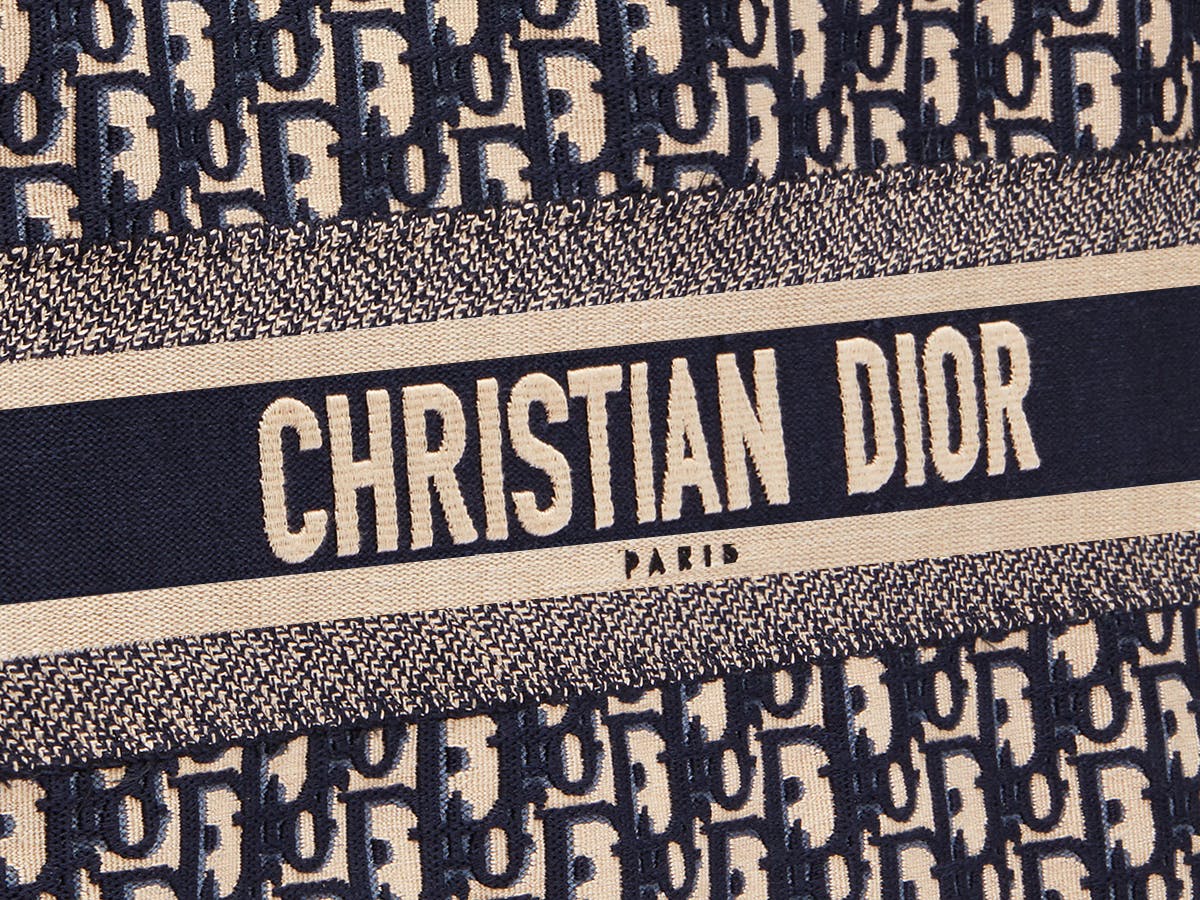Summary of bug here
canvas images stuck on loading. Host website used doesn’t seem to matter.
Started with the most recent update. Sometimes will also not load in my own condo for me.
Steps to Reproduce
loading into any condo

this image is an example
What I expected to happen
since getting this game i’ve never had this issue
What happened
canvas wont load
Notes / Media
amd cpu not intel so i havent not done the listed fix for intel systems.
1 Like
Are any of these canvases Discord links?
1 Like
no they are usually catbox or imgur but i have checked a lot of them now the host doesn’t seem to matter.
i also notice the plaza list and condo list are failing to load. on steam they just keep looping download
Sounds like the Intel bug ain’t fixed.
Getting similar issues especially for previously unvisited condos, also using AMD.
Can you post a couple of the links so we can see if they work on our end? Thanks.
Ideally one from each image host.
Of the canvases that did work, they seemed to either be from the Host’s cellphone camera or ripped straight from the web without uploading to his pinimg account.
Sorry for the lack of variety in hosts as I was only able to find 1 condo where this affected me at the time of writing, here’s a few that don’t seem to work:

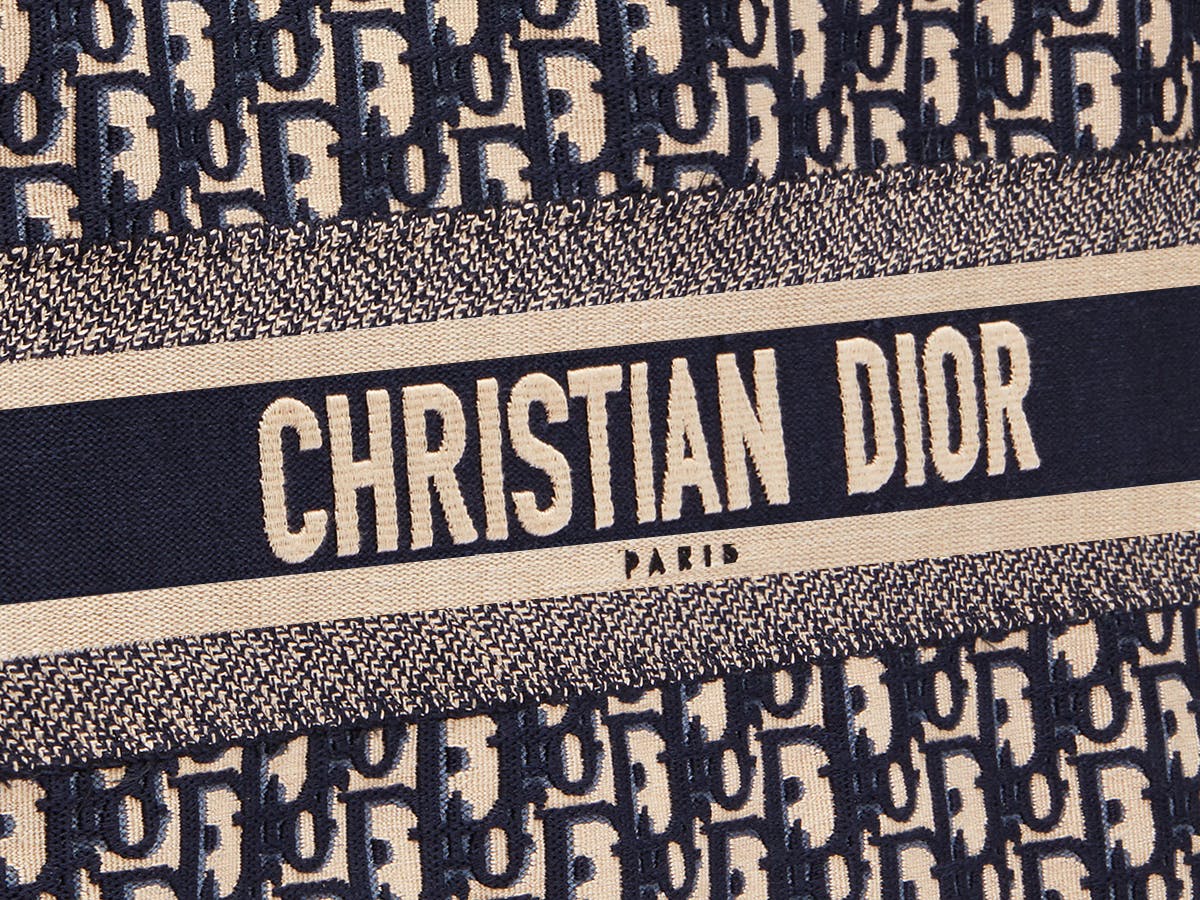

To clarify, this is how you’re setting it in the canvas in-game?
https://i.pinimg.com/736x/0e/5b/68/0e5b68439093708324ef88bd04252f03.jpg
The images embedded in discourse so I want to make sure I’ve got the URL right.
If I right-click the image and open in new tab, then use that URL it seems to work.
Yes, you are correct in your assumption.
Rebooted the game and those same images now work. So far, it seems I’ve only observed the glitch some point after successfully loading another condo.
That being said, now that I have rebooted and checked more condos the glitch persists with new images, heres an imgur that did not work: https://imgur.com/B28SHyH
For imgur you need to copy the image link, the link they give you with the share button doesn’t always work. i.e. https://i.imgur.com/B28SHyH.png
If I use the one in your post, it doesn’t work, but if I use the one in my post, it does.
Yes I am aware, however even after copying the image link the canvas won’t load without rebooting.
Strange, I can’t get this behaviour to reproduce at all. Maybe this is specific to AMD in some way.
I’ve gotten about 3 or 4 testimonies asking around about it, all AMD users and all noticed right after engine update.
1 Like
Try clearing your canvas cache and workshop cache, which for me on Windows is located at:
C:\Program Files (x86)\Steam\steamapps\common\Tower Unite\Tower\Cache
C:\Program Files (x86)\Steam\steamapps\common\Tower Unite\Tower\Workshop\Cache
1 Like
This is a good point, folks ITT give this a go real quick and let me know how things go.
After giving this a whirl, if anything it is a solution that works slightly longer in comparison to restarting the game. That is to say, I still quickly got to see the glitch (though I did join a 1.5k image gallery condo and few workshop maps).
Going to delete the images I thought I just cached from the gallery, I noticed that there were no newly created cache files at the paths @physicsfox mentioned, could this be related?
1 Like
That implies the images aren’t being downloaded to begin with. I think I’m going to have to go through the canvas code and see what possible issues could crop up and have them display to the user. I imagine this isn’t done currently because a condo with hundreds of images not loading would spam the player to death, but not being able to reproduce the issue on our end it seems the only way to get an idea of what is happening.
If I think of something else I’ll post it in this thread.
1 Like
for me it seems completely random when and what images decide to load on entering condos. I have found other amd users with the issue.
the intel fix doesnt work for it.
the condo list menu and the plaza menu also break and stop loading until the game is reset. When i look at the steam downloads they are stuck looping .
From what I’ve seen in the Discord, verifying game files seems to fix the issue. Haven’t had it myself though, so can’t say if it’s a universal fix.