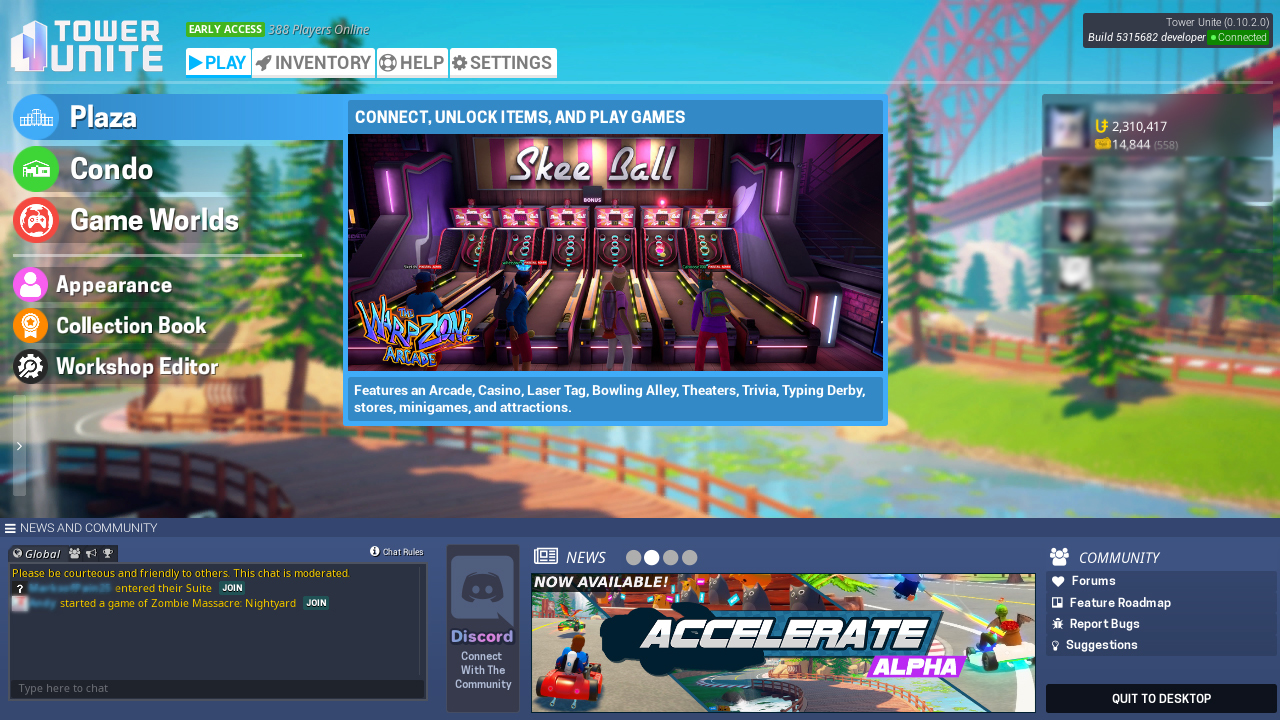New Track: Bedzoom Track 2!
We plan to add a second track to each Accelerate map. The first second track is for Bedzoom!
Accelerate Workshop Support!
You can now create custom vehicles and share them on Steam Workshop! We’ve added new vehicle types: bike, scooter, and hover. You’ll be able to customize the tire offsets, handlebar position, leg positions, and more.
You can get started by reading our SDK documentation here: https://towerunite.com/sdk/creating-vehicles
New Menu & Global Chat
We’ve redesigned and decluttered the menu UI in order to accommodate for upcoming options.
Global Chat is back in this update, enabling players to connect with others more easily.
Changes
- Accelerate Workshop Vehicle Support: Create custom vehicles!
- Accelerate: Bedzoom Track 2 added!
- New menu
- Return of Global Chat
- New crash handler: Now upload crash dumps directly to us!
- Accelerate: 1st place will no longer receive the Flavor Melon speed boost
- Accelerate: Increased the speed of the Moon Power
- Accelerate: Increased the speed of Combustible Cornelius
- Accelerate: Slightly reduced the chance of getting a bumper
- Accelerate: Slightly increased duration of boost for both the Single and Triple Melons
- Accelerate: Spawn system now spawns players in the correct positions in the race grid
- Accelerate: Optimized turn networking
- Accelerate: Adjusted collisions to improve edge detection
- Accelerate: Item pickup collision size increased
- Added a cone angle parameter for spot light items
- Added some component tag arguments to give additional control over brightness, cone angle, and attenuation radius of different light components within a single item
Bug Fixes
- Bowling memory leak fix
- Accelerate: Fixed turning being digital instead of analog for controllers
- Accelerate: Fixed issue where All Powerful Sun was never given to last place
- Accelerate: Fixed respawn system not respawning you properly to the right location of the track
- Accelerate: Fixed bumper desync
- Accelerate: Fixed boost not applying when you are not moving forward
- Fixed a bunch of light items that did not have their default parameters reflected in the light components, including candles and chandeliers
- Fixed the emergency light beacon item turning into a bright point light upon changing any editable parameter
- Fixed chat being blurred while playing Poker
- Fixed pets showing up in first person
- Fixed Canvas surface scales being extremely small for clients
- Virus: Fixed Crossbow tracer effects not showing up
- Fixed Ice Rink not doing ice effects
- Fixed ice movement issues for clients in Condos
- Fixed canvas surface editor icons not loading
- Little Crusaders: Fixed bird not showing up when picked up
- Fixed Plaza 2D map location banners being blurred
Join our Discord for development updates and community fun!
https://discord.gg/pixeltail
We love awesome people like you!
We’re also active on Twitter!
https://twitter.com/PixelTailGames
Follow our developments on our Trello in near real-time:
https://trello.com/b/6BwRMiPw/tower-unite-roadmap
Take a peek at what’s being worked on every week in our weekly dev logs! There’s bound to be something interesting every week!
http://forums.pixeltailgames.com/c/devupdates/weekly-dev-logs
Please report bugs & submit suggestions on our forums. We’re active everyday & here to help.
For bug reports: https://forums.pixeltailgames.com/c/bug-report/18
For suggestions: https://forums.pixeltailgames.com/c/suggestions/7
<3 PixelTail Games