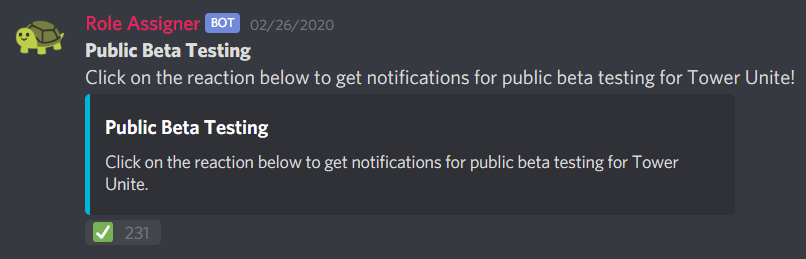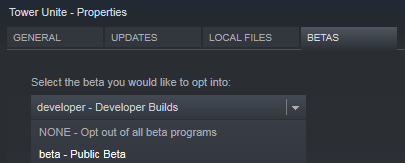Recently on our Discord, we introduced a new public beta testing channel and user role.
What Are Public Betas?
Public betas are short lived beta tests of an upcoming update to Tower Unite. They are builds of the game that include new features that we’re eager to release, but want to test with people before shipping it out to everyone in the game. They’re a lot more bug filled than the normal game and could have certain features disabled.
Why Public Betas?
Public betas usually come out just before a major update. We’re using these public betas to iron out any immediate bugs or issues before making major updates to the game. Yes, we’re in Early Access, but also we want to eliminate bugs upfront more often. We also use public betas to optimize the game and coordinate players to all join the test at once so we can profile the game.
You’ll have to redownload the entire game to opt into a beta. Also, you’ll end up seeing spoilers of new features. If that’s all cool with you, start reading down below on how to participate!
Our developers will be on monitoring the public beta, so it’s also a great time to hang out with the devs!
How To Participate
First, join our discord: Tower Unite
Once in, head to the #info-rules channel and click on the Checkbox reaction to the Public Beta Testing message for public beta notifications.
We usually will give a 24 hour notice before a public beta launches, so keep an eye on the #public-beta-testing Discord channel!
Once the public beta goes live, we’ll send a @ ping to everyone who is signed up for public betas.
Getting The Beta
In Steam, right click on Tower Unite in the library menu and click Properties. Head to the BETAS tab and select the beta to opt int from the drop down.
Select beta - Public Beta
NOTE: ONCE YOU DO THIS, THE ENTIRE GAME WILL REDOWNLOAD AND INSTALL!
Removing The Beta/Going Back to Normal Game
In Steam, right click on Tower Unite in the library menu and click Properties. Head to the BETAS tab and select the beta to opt int from the drop down.
Select NONE - Opt out of all beta programs
NOTE: ONCE YOU DO THIS, THE ENTIRE GAME WILL REDOWNLOAD AND REINSTALL!
Does Progress Save During Betas?
Yes, all progress in public betas will save unless otherwise noted. This includes any units you’ve earned. Achievements may not save, however. Leaderboard data will be WIPED after any betas of new maps.
If you make changes to your Condo, it will save. We suggest that you make backups of your Condos (by using the snapshot tool) before making changes in the beta. We do test that the Condo data will save properly for every public beta, but we just want you to be on the safe side.
Can I Play With Players Who Are Not In The Public Beta?
No, you cannot. Once you are in the public beta, you will no longer be able to play with players who are not on the public beta. Public betas are short lived though and the new features will be pushed to the normal game soon after!
Can I Record or Stream Public Betas?
Absolutely! However, please inform anyone watching that it is a public beta and warn them of any spoilers ahead of time! Otherwise that’s just rude!
There Will Be Bugs!
Yes, as it’s a public beta, there will be many bugs!
Reporting Bugs
Please report bugs here: Public Beta: Casino Phase 2
We’ll probably know some of the bugs already, but that’s okay.
PUBLIC BETA STATUS:
No current betas. Stay tuned on our Discord!