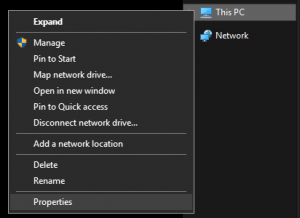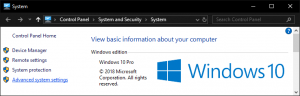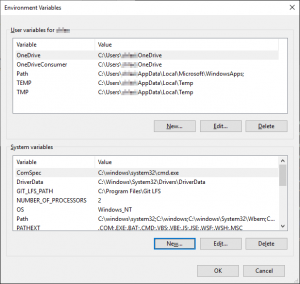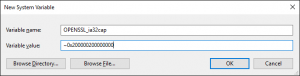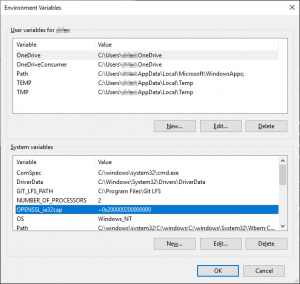For some reason in my condo, the media players and canvases do not work at all. It gives me media request failed every time and the image insertion on the canvas fails every time. (I’m using a link I know for a fact would work.) The players work fine for me anywhere else (Nightclub, bowling, roof, etc.) I don’t know what to do. I tried reinstalling and it didn’t work. I don’t know if this is related but on every bootup it says that patch notes can’t be loaded due to error. Please help!
If you are using a 10th or 11th gen Intel card, there is a known hardware issue that causes HTTPS to fail.
Please follow this guide:
That worked! Thank you very much!
1 Like
Hey,
I have the same problem but the workaround guide doesn’t exist anymore.
I found an article that (I assume) describes the instructions they gave in the workaround guide: https://piunikaweb.com/2019/11/07/fix-pubg-crashes-on-intel-ice-lake-processors-with-this-workaround/
(copy pasted from the article in case you dont wanna go to the site or something)
- Open “File Explorer” (Win+E), right-click on “This PC”, and select “Properties”
- Select “Advanced System Settings”
- Select “Environment Variables” in the “Advanced” tab
- Select “New…” under “System variables”
- Input the text below and select “OK”
- Confirm that the variable has been added successfully, then select “OK”
4 Likes
Thanks it worked ![]()