I typically try to avoid splines for things that need specific, consistent movement. They are super hard to keep things rotated correctly on.
Here’s how I would make a garage door with a simple mover:
1: Build your garage door. Create a canvas cube to act as your pivot point and group them together.
2: Create a simple mover right below the cube and connect it to the canvas cube.
Note: The door may rotate or pop out of the doorway when you attach the cube to the mover. Simply move the mover itself to reposition the garage door back into the doorway. If the garage door does not move with the mover when you change its position, temporarily turn on “Auto start” in the mover.
3: Turn on auto-start and set the mover to the “No Loop” loop type.
4: Set the rotation mode to “Rotate To” and set the Rotate To’s X value to 90 degrees. (You may need to change this to -90 depending on the angle you want the door to move)
5: Start clicking and dragging on the X, Y, and Z values for the Move To section until the door is placed where you would like it to be.
For my example, I needed the cube to move away from the wall, and slightly down to get the desired effect. If you want to see how the movement will look, switch the Loop Type to “Back and Forth” The door will cycle through the motions while you edit it. Once you are finished, turn off Auto Start.
6: Make sure the mover’s loop type is “No Loop”, and create a button.
7: Connect the button to the mover and set it to “Toggle” the mover. Now, when you click the button, it will toggle between the open and closed positions.
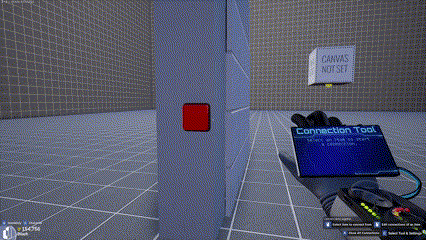
8: Right click the pivot point canvas cube, disable its collision, and change its texture to the “Invisible” texture.
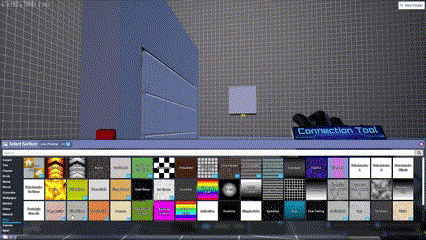
Hope that helps! Let me know if you have any questions or if I need to explain anything better~
