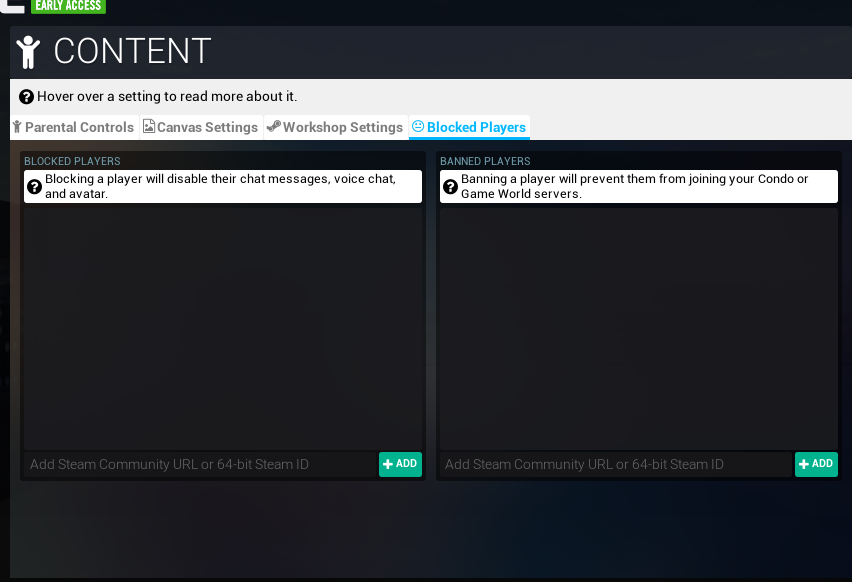Apologies if there’s already a topic for this, I couldn’t find one but I may have been searching with the wrong terms or something.
Recently I found out that a person that I’ve blocked on some social media is a Tower Unite player. I haven’t run into them in-game, but I noticed a workshop model by them, and then found a steam account from that.
I’d prefer to block this player ASAP to prevent them from harassing me again, but since I haven’t run into them in-game, I can only block them on Steam. Will this have the same effect as blocking them in-game? If not, is there any way I can block them in-game without meeting them in a server first?
Thanks!
3 Likes
I’m not sure about blocking in Steam but this might be a method that will block them in game. Idk how to structure this so I’m gonna do it like a walkthrough. Not sure if this works tho.
The thing that may or may not work
If you can find their Steam account, you can use a website like Steam I/O to find their SteamID64.
If on Windows, go to your local appdata folder (%localappdata%) and go into Tower > Saved > Confic > WindowsNoEditor and open Game.ini.
Default file path
C:\Users[USERNAME]\AppData\Local\Tower\Saved\Config\WindowsNoEditor
In there you should see a section called General.BlockedPlayers, which might have some SteamID64s in there if you already have people blocked. So if you wanted to block me for instance, you would add (SteamID64=76561198040023173) in that section and it should block me.
So here’s what mine looks like roughly:
Saving this should block that user should you come into contact with them.
6 Likes
What Melonplex posted is the best way right now. I’ll make a UI for this ASAP for the next update.
4 Likes
Could the Condo and Minigame bans list also be added to the menu in a similar way?
3 Likes
Yeah, I’m making a Blocked Players section in the content section with both.
4 Likes
Awesome, thanks Melon I think it worked! We’ll find out if I ever run into them haha.
And thanks Mac, looking forward to the UI update! I’m definitely happy about the condo one in particular.
3 Likes
If you’re willing, you could test it out on me with the SteamID I left in the post, I’m still in West 2.
2 Likes
I’ll test in just a second, I saw your reply right as I started loading into the lobby lol.
Will update this post in a second with the result!
Edit: It worked! Loaded into the lobby and Melon was labeled as [BLOCKED], so it worked perfectly!
Thanks again Melonplex!
4 Likes
Just an update on the UI, I had some spare time and I just finished the UI, so expect that in the next update!
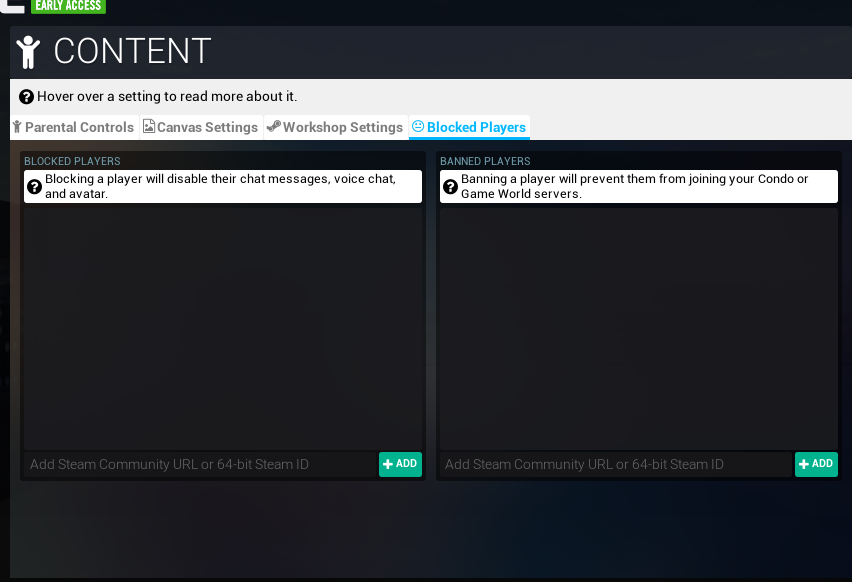
6 Likes