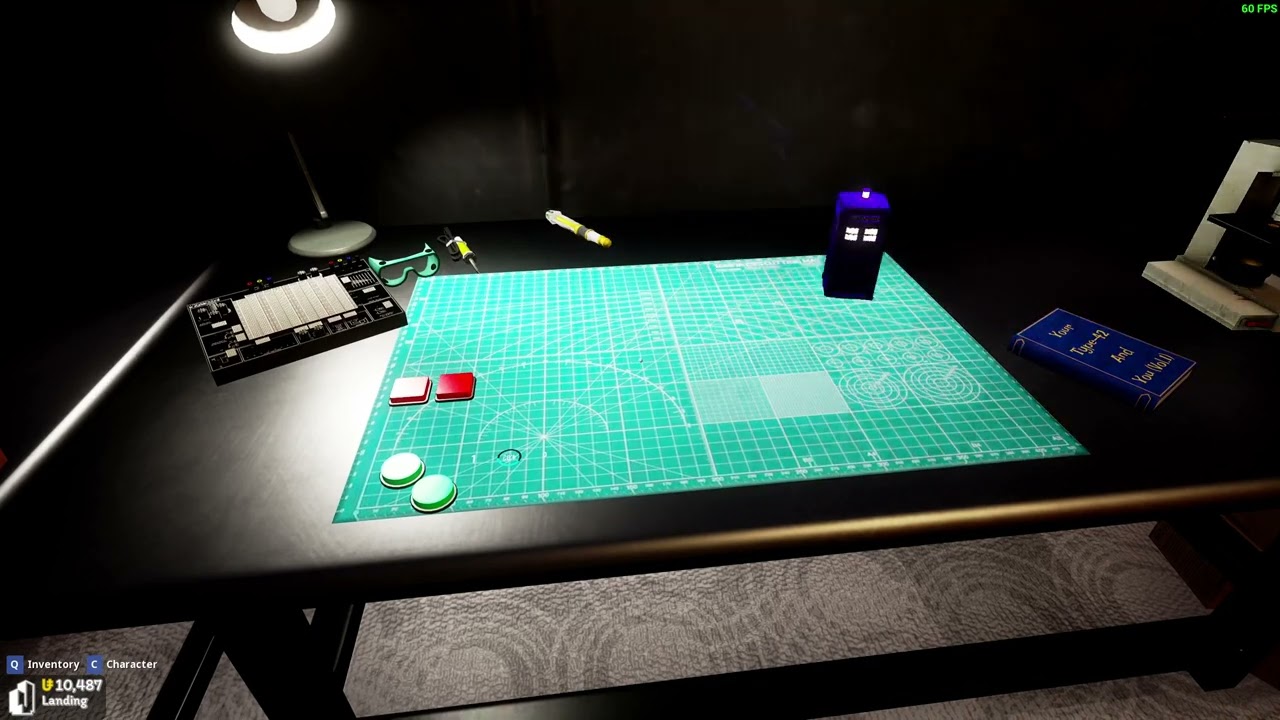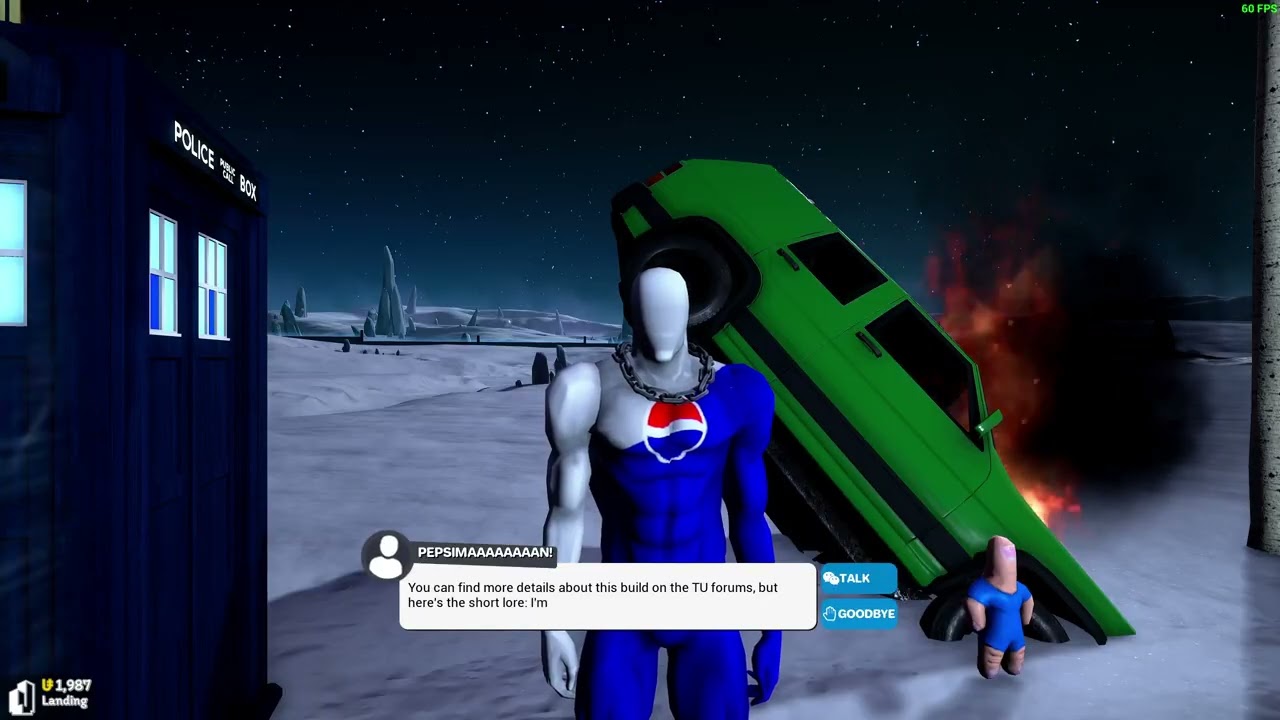Hello TU!! I’m a longtime lurker, been around for… Ever, practically. You might’ve seen me around before if you play a lot of Zombie Massacre or East Coast arcade lobbies, but I tend to be pretty quiet. This is my first topic post, and I’d like to show you something I’ve been working on off and on for about a year or two now!! A “functional” TARDIS!
I started planning this build when IO was first added to the game, and I think I started putting hte pieces together for the first prototypes a few weeks or months after that.
Here’s some shots of the console room! The transition is pretty seamless in-game, but obviously I couldn’t achieve a real “bigger on the inside” effect.
This catwalk(and room) are a super funky shape because I just kinda felt like it, I guess? I dunno, I wanted rounded edges, but two flat sides to put doors on, so. Here we are!
This is a little workshop in the corner where I make all the panels for the console.
There are other rooms to explore as well, but they’re pretty empty for now. So far I have plans (and space) for a sitting/smoking/trophy room, a library, a pool, a kitchen, and the Eye of Harmony. Lemme know what else I should add!
Here’s a quick tour around the console:
These dials are fun. They’re not hooked up to anything right now, but they’re setup with movers to spin the needles around. Some day I’ll use them to track power or flight progress, or something.
Now I’ll go over a couple of the interactive elements that I’ve finished so far.
The most important system is the power system. On this panel, you can see a (admittedly really sketchy!) readout of how much power is currently stored in the capacitors, ranging from 0% to 100%, as well as the main power switch.
Power will slowly trickle away while the main power is enabled, but will drain faster while in flight(once I get around to making flight work lol). You can also tell the main power is enabled by opening the console’s access hatches, which are now flooded with light.
If the TARDIS runs out of power, it will automatically shutdown. If it shutsdown during flight, it’ll crash! (Y’know, once I finish the flight system, anyway…)
To keep that from happening, you can use this switch over here to enable the recharging circuits, which will slowly recharge the capacitors while enabled!
They also automatically turn off when the capacitors are full or when the TARDIS enters the time vortex, because, uhhh, something, something, time turbulence, something, technobabble, damaging to the relays, or something.
There’s a sonic screwdriver port on this panel over here, as well as a load of currently unused buttons.
Pressing the eject button next to the socket will eject the screwdriver, which is a physics item. It can’t be used for anything else, but it makes a good blunt instrument.
I also made a cute little holographic helper interface, to show people around the TARDIS! Conveniently activated by spamming random function keys on this random keyboard.
I call him the Auto-Uncle.
Finally, I’ve also added a Miniaturization System, which allows me to shrink everyone in the console room at the flip of a switch.
And just in case you forgot your jetpack at home, I added an emergency ladder to help you get back up to switch it back off.
The emergency ladder is always down there, but can only be interacted with while the miniaturization switch is enabled.
Why would I need a miniaturization switch? Mostly just to play with size volumes (they were new!) but also because this is where all the logic gates for my TARDIS live!
And that’s pretty much it! The doors also lock, and I’m working on getting flight working but I’ve been pretty lazy. Personally, I’m not super in love with the overall aesthetics of the console, but it’s as good as I could really make it. The next version will be prettier, I’m sure. I could’ve just used an existing really high quality workshop model of the Baker-era console, but I wanted to use TU items and make my own. ![]() Just for fun.
Just for fun.
I’d love to hear what you think of the project so far, and what rooms and systems you’d like to see me make next.
Thanks for reading through my monolith! Have a fishy stick!!