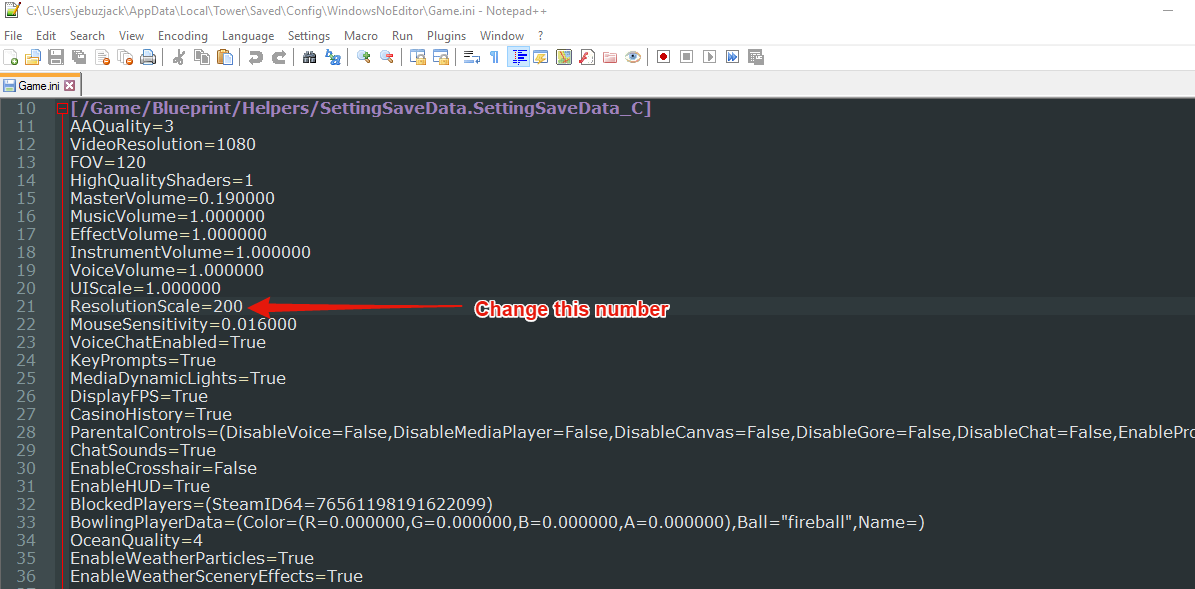If you have a beefy computer and want to get better visuals from Tower Unite then this is the thread for you. If you max everything out in the graphics settings you will notice at 1080p that the visuals still look a bit blurry. To increase the resolution scale further than the in game slider allows, follow these simple steps.
Step 1. Go to the “Game.ini” file located at “C:\Users\your name\AppData\Local\Tower\Saved\Config\WindowsNoEditor” and open it with a text editor.
Step 2. When in the “Game.ini” file, edit the number located at the resolution scale line as shown in this picture below.
Step 3. Save the file and you are done.
Here is have an imgur album comparing the various resolutions i tested. https://imgur.com/a/IXLOv
Note: I would not recommend any number above 200 as that is equivalent of running the game on a 4K screen.
200% Scale Performed just fine on my system with these specs:
CPU: Intel Core i7-4790k @ 4.0 GHz Boost up to 4.2 GHz
RAM: 24GB DDR3 @ 1600MHz
GPU: EVGA GTX 980ti FTW Edition 6GB