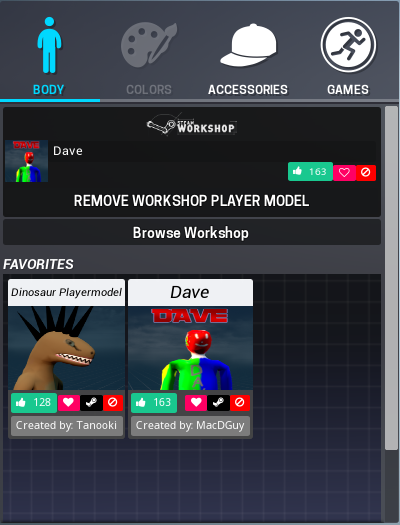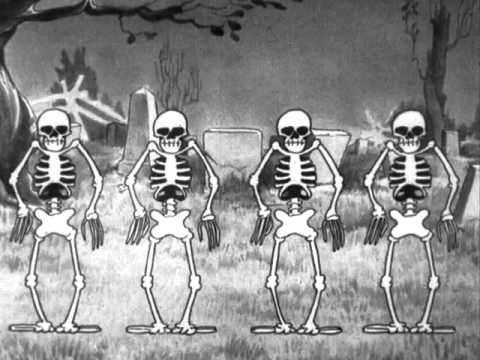Gizmos Are Here!
We’re excited to bring you editor gizmos for Condos!
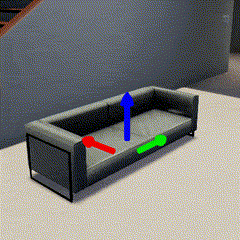
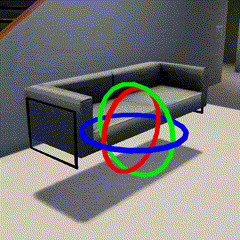
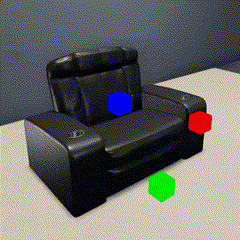
You can also get really precise with the gizmo properties panel, shown below.
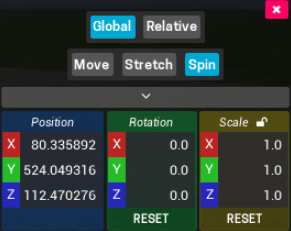
We hope you enjoy more creative freedom and an easier building experience in your condos!
Also, you can now lock items in place (so you don’t accidentally move them) by right clicking and hitting the lock button.
Workshop Changes
Creators, we’ve added a couple more options for your player models! In this update, you can now adjust shoulder width, shoulder placement, and floating pet offsets.
Shoulder width is very useful to fix models whose arms are resting inside of bodies. Oh yeah, also, workshop player models with small scales no longer move slowly.
We’ve also added some material settings! We’ve added emissive, toon shader, and transparency support. When editing your item’s metadata, you’ll now see a material tab where you can adjust these settings per material.
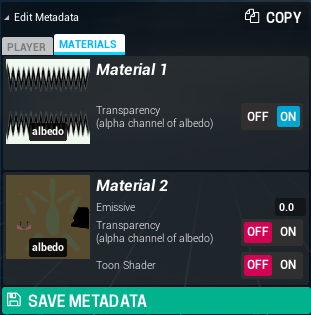
For translucency support, simply check on translucency on the material you want to be translucent and it’ll use the alpha channel of your albedo texture (you must use TGA).
We’ll be continuing to add more material settings soon. We’ll be updating the SDK page[www.towerunite.com] for more details soon.
More Emotes!
In this update, we’ve added 4 more emotes, including agree and disagree. Our animators will continue to create even more emotes.



More Ways To Vote On Your Favorite Workshop Items
Support workshop creators in more ways. We’ve added vote, favorite, and block buttons to various places where workshop items come into play, such as editing workshop items, appearance menu, and action menu.

Also, you can now see your favorited player models in the appearance editor.
Changes
- Added gizmos for item manipulation. With these you can move, squash, and rotate items with ease
- Added a couple more emotes: agree, disagree, and some others
- You can now open the emote panel or inventory while doing an emote
- Added unfocused volume setting that allows you to set the volume of the game when the window is unfocused, minimized, or in the background
- Added Condo settings to disable use of Laser Pointers, Magic Trampolines, Jetpacks, Speed modifier items (speed shoes), and/or Potions
- Removed item inspect. For hosts, the button is now lock and prevents the item from being moved while locked. For players (if the item is workshop), the button pops open workshop item details (which allows you to block the workshop item, favorite or what not)
- Added workshop model information on inventory tool tips
- Global chat sent by players who are in the same server as you will now show up in local chat (with a setting to disable this)
- Renamed Sound settings to Audio
Workshop Changes
- Workshop player models with smaller heights will no longer walk slower
- Added option to disable workshop player models (but keep workshop items)
- Blocking items will now remove them from the cache
- Added a clear cache button that removes the entire workshop cache to the workshop settings
- Added translucent material support (both player models and items). You’ll need to set an alpha mask and use TGA or PNG
- Added emissive material support (both player models and items)
- Added toon shader material support (both player models and items)
- Metadata on items/player models get searched for before the model loads in, instead of after. Should help with models being really large then shrinking down a frame after
- Added workshop player model name on the tooltip when hovering over workshop player model avatars
- Added favorited workshop player models in appearance editor
- Added vote up and favorite buttons to the C menu and appearance editor for the workshop player model you are wearing
- Added workshop details to the condo item finder
- Added ability to vote, favorite, and block workshop items directly in the workshop item edit UI
- Workshop Browser: Browser will now show how many blocked items were not displayed
- Workshop Browser: Added block button on addons while searching in the browser
- Workshop Editor: Added errors for when player models go over the bone limit (and which bones should be removed)
- Workshop Editor: Added the ability to adjust shoulder width on player models
- Workshop Editor: Added floating pet offsets
- Workshop Editor: Added retry button if the upload failed
- Workshop Editor: Set the max scale for offsets from 4 to 8
- Workshop Editor: Added the ability to copy metadata
- Workshop Editor: When updating items, the cached version of the model will be removed so creators can see the latest item
Bug Fixes
- Fixed player models with smaller scales being large in seats
- Ball Race: Fixed melon pickups not using the correct shader
- Highrise Condo: Fixed workshop physics items not working
- Minigolf: Kingdom - Fixed the broken bridge on hole 17
- Zombie Massacre: Fixed workshop player models becoming large on second round (or any time the players respawn)
- Fixed player blocking not saving properly
- Fixed jetpack not using back offset for workshop models properly
- Fixed workshop item drag ghosts not working if a workshop model is not set
- Fixed workshop items having massive collisions while loading in a new model
- Fixed server sorting not working for Condo server browser
- Workshop Browser: Fixed a bug when switching tags or searching not returning to page 1 automatically
- Workshop Browser: Fixed a bug where clicking on the creator profile, the profile will popup under the browser
- Fixed chat box closing in main menu if you press escape
- Fixed a bug where if you had chat disabled, chat sounds would still play
- Fixed a bug where you could click on workshop items that aren’t set while editing a workshop item
- Fixed item finder not snapping view to workshop items correctly
- Fixed canvas walls texture tiling being really small for clients when they load into condos the first time
You can follow our current developments on our Trello:
https://trello.com/b/6BwRMiPw/tower-unite-roadmap
You can follow our weekly developer logs here:
http://forums.pixeltailgames.com/c/devupdates/weekly-dev-logs
You can report bugs on our forums:
http://forums.pixeltailgames.com/c/bug-report
Or you may also report bugs on our Steam community, but please expect slow response time.