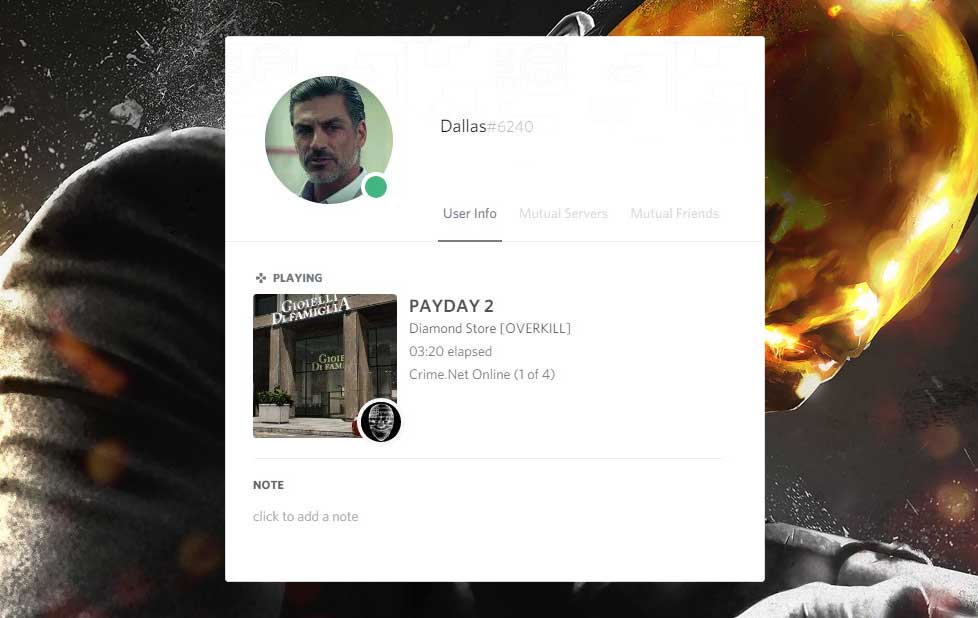I almost made my own post, but found this! So, I’m going to tack onto it, especially since we have info about community condos now.
This is just a copy paste of the post I already wrote up (but didn’t submit it)
TL:DR
https://discordapp.com/rich-presence
Long version:
Discord Rich Presence is a semi-new API/SDK for game devs, meaning it’s aimed at game developers - not end users - to incorporate Discord integration features into their game.
What this means for Tower Unite is that, similar to viewing what your Steam friends are doing in TU and being able to join their games and condos, you can join games and view what friends are doing within TU via your Discord community.
Discord by default has a “Now Playing” feature. Those of you who regularly use Discord are fully aware of this basic feature, which looks like this:

Discord RP expands on this function, allowing other Discord users to join your game via your Discord profile tooltip.
Like this:

This would also work exceptionally well with Community Condos, once that feature goes live.
I could, then, create a TU community condo, host it on my own server, set it to public, and anytime someone is in the condo, other members of my Discord guild could join on them via Discord.
This could be more preferable to some people vs Steam. I for one don’t really use Steam for keeping a friends list, but I do host a decent sized community Discord, so it may be easier for my community members to join via Discord rather than Steam.
With that, I also think it would be great if I could attach a join button to a bot. Allow me, in some manner, to configure a Discord bot with my community condo’s IP address and port, and whatever info is needed, and the bot will always have the option for people to join the community condo via the bot’s Discord profile.