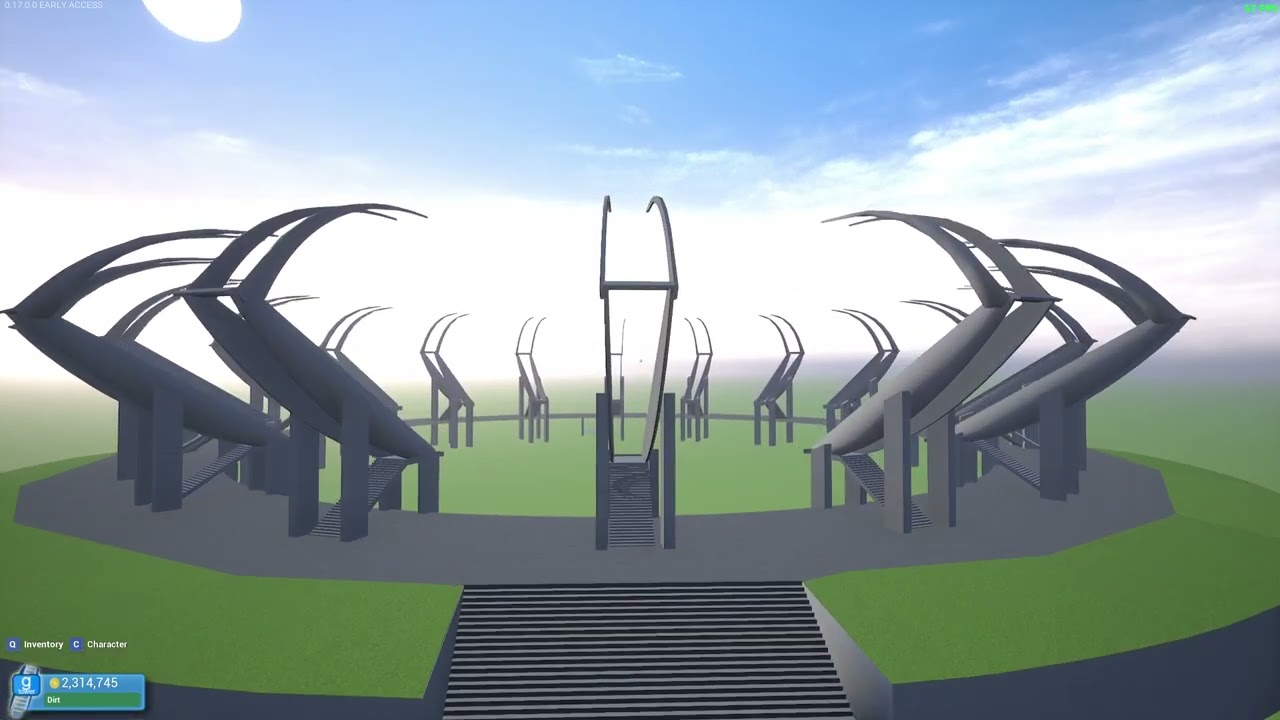Hello. I received a problem message about my workshop model named “Football Stadium” consisting of 4 seperate workshop models. When moving towards the opposite axis (x axis) of the origin point, the model disappears after a certain point. This only happens when the camera is facing the x axis. There was no such problem before. I’m not sure if it’s model specific issue. Also, reducing the size doesn’t help much. Everything is clear in the video:
The stadium design reminds me of the Olympic Stadium in Montreal
I can tell you from personal experience that this isn’t behavior specific to your workshop model. It affects all of them, but it’s really only noticeable & detrimental with gigantic scenery pieces. I’m sure it was also intentionally done for performance optimization.
Here’s a clip I took from September 2021, when I noticed it affecting myself with these mountains I commonly used:
It seems you already found the nature of the problem; moving away while also facing away from the workshop item’s placement origin far enough will make it disappear.
I don’t know if there will never be an official solution for such an issue, but I have an unofficial solution.
I discovered that the distance that it takes for the workshop item to disappear directly corresponds to the item’s scale, so if you were to re-upload this model at a much smaller even size (say 100x or 1000x smaller) and then replace the item in your condo with the smaller version, then use the scale gizmo to make it’s physical size the same as the old one…Voila, it now takes 100 or 1000 times the distance before the item disappears.