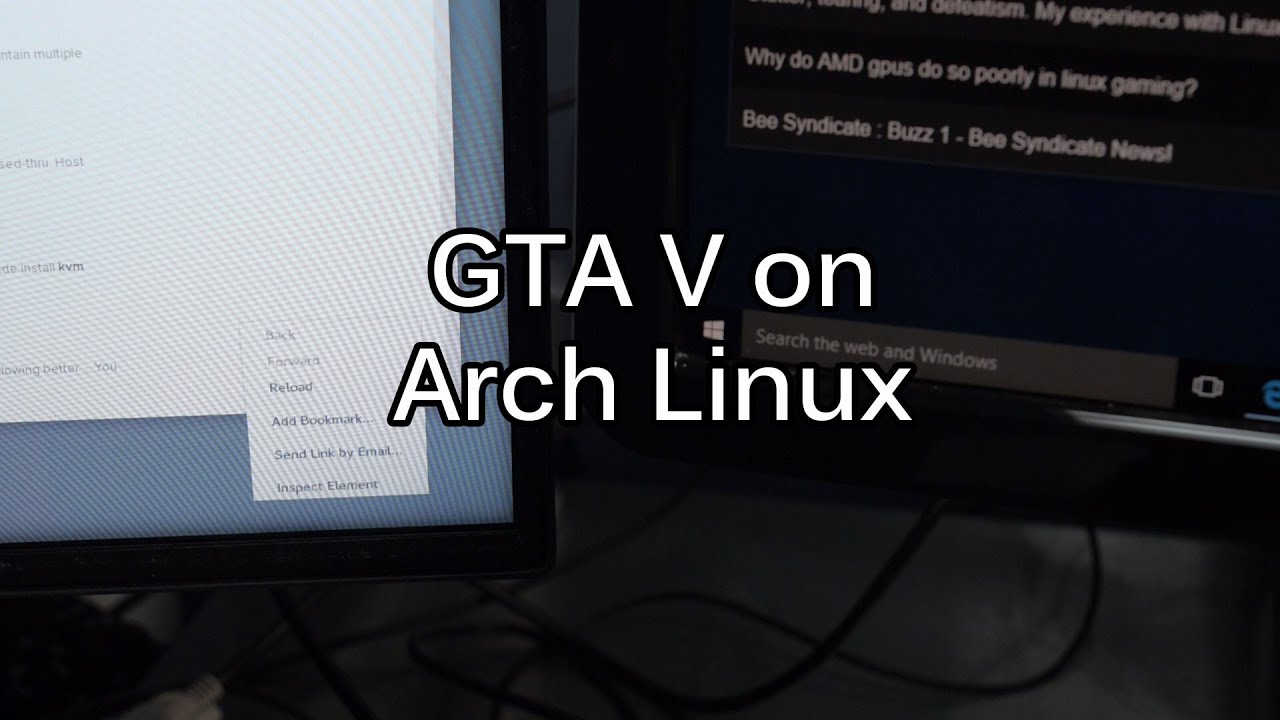Should I upgrade to windows 10? I don’t know if I should or not.
I really like it. It was only buggy asf in the first few months.
Agreed. I honestly really like Windows 10. I haven’t had any problems since I upgraded a few months back.
(I will admit, Microsoft kind of made it unnecessarily hard to turn off the privacy-invading stuff during initial setup… >:/)
Agreed, but Microsoft is trying their hardest with the Anniversary update to make sure you can’t turn off those settings, even after you set up the OS and go into your settings, or even undoing changes to registry settings in real time. It’s my big reason why I won’t get Windows 10, I am still using Windows 8.1 (with some modifications to the UI) and plan to have my next desktop to be my first ever Linux machine. (LinuxMint is my current top choice)
Me too. I run Windows 8.1 in a virtual machine along with GPU passthrough. It’s a really complicated process. So dual booting is always am alternative:
About choosing a distro: they are mostly the same in the way you interact with them and the most significant difference is their release schedules and their support. You’ll get them same desktop experience on a lot of Distros because usually you can choose which Desktop Environment you’d like to use. There is Gnome, KDE, Cinnamon, LXDE, XFCE and Mate (just to name the major ones). I prefer Gnome but you should give everything a try. (also use a VM to test Distros)
Nope do not do it
You can upgrade if you really want to. If you are on Windows 8 or 8.1, then you should do that actually.
However I won’t be upgrading, I simply have no reason to. I know it has W10 exclusive DX12, but I don’t care, it’s not like it will become necessary to run most things. I’ll stay with W7 until support for it is dropped, and that is still 4 years to go.
It doesn’t hurt to upgrade to Windows 10. I decided to do it myself after using Windows 8.1, and the upgrade to W10 has so far been nice.
However, keep in mind that some of your stuff “might” break during the upgrade. That’s why you should make sure that the programs you’re using can be used in Windows 10. Most programs that worked in Windows 7 should work just fine, but driver compatibility is a different story.
If you’re on a laptop for an example then the risk of getting driver compatibility problems are higher, since laptops often heavily rely on the system components included from the manufacturer.
It might also be wise to do a clean installation after installing Windows 10 just to make sure no files ended up corrupt, but that’s up to you. As long as it works like it should then there is no need to.
And why is that?
Windows 10 is horrible, don’t use it. Unless you liked windows 8.1 or want to play games from the shitty Microsoft store there’s absolutely no reason to “Upgrade”. It’s just intrusive and annoying with all the crap, acting like it’s a Windows Phone (also a piece of shit that i owned for 5 years). I’m still stuck with Windows 10 until i take the time to go through everything on my PC i need so i can back it up then go back to Windows 7. 5 of my friends went to windows 10 and I’m the only poor sucker that still has it.
The intrusive things can be disabled, also the Metro UI which Windows 8 had is not even used by default anymore in Windows 10, so you don’t have to worry about that.
Everything about Windows 10 needs some workaround to make it OK. Why should anyone feel the need to disable anything from a fresh install of any OS. Also the forced updates and the constant shit going on in the background are really annoying. Yes you can “Fix” most of these problems but surely if an OS needs so many fixes and workarounds it can’t be all that great. It improves on nothing for me as a sole PC gamer and as soon as i back up my PC I’m going back to Windows 7.
Edit: Some info on the security of Windows 10 Microsoft ordered to fix 'excessively intrusive, insecure' Windows 10 • The Register
Edit2: Just came across this article that says Cortana will always be on and the update is mandatory! FML i need to remove this crap now. http://www.pcworld.com/article/3100358/windows/you-cant-turn-off-cortana-in-the-windows-10-anniversary-update.html
I made my choice not to upgrade when I realized after some research that when you upgrade your license, it doesn’t upgrade your key but it’s replaced with Hardware-ID, meaning your key gets replaced with the license to run the old and new system on this exact Hardware configuration. Do not want.
Now that the free period ends, let’s see how Microsoft patches the system to be more annoying than it could be when people still had the choice and it had to look decent.
Meanwhile I’ll use my Windows 7 Kawaii Edition.
I’d have loved to link some official homepage for the theme to be downloaded from but as Windows 7 fades away, its only use to Microsoft seems to promote newer OS-tans and future Windows updates…
personally i have a love/hate thing with windows 10 because hey at least i can watch MKV format video’s on windows media player now but there are two problem i have/had with windows 10
1: after a month of having the beta my pc had killed itself saying that the hard drive had malfunctioned which is bullshit because i managed to factory reset everything and it worked fine afterwards
2: If you have call of duty 1, halo combat evolved or any other old pc game on a disc then kiss them goodbye as you can’t use old pc game discs on windows 10 because of a specific registry called secdrv being removed completely and this registry was used to run discs that had something called safedisc on them. So if you value your old pc game discs then stay on windows 8.1 or lower otherwise go ahead and upgrade to windows 10 by all means
I was considering dual-booting/running Windows 10 in a virtual machine and using GPU pass-through, but again I have never used Linux in my life and am only considering it now ever since the privacy debacle and taking choice away from the end user/administrator. If anything, I can block many of the ip addresses in Linux itself, but due to Microsoft constantly changing the rules it may be a very large hassle to do. So I’m not sure if I should even get Windows 10 alongside Linux. If there’s any OS I’d put on, it’s ReactOS, but it is too far away from being ready for my usage scenarios, and it looks like it came straight from 1995.
Yeah you should get familiar with Linux first. So install VirtualBox or VMplayer and test some Distros. Look at how it’s like to do everyday tasks, to fix Linux typical issues and if you can get along with it at all. Also don’t waste your time figuring stuff out to solve problems and learn how to use Google instead.
If you got familiar with a few Distros and you need a new challenge try manually installing Arch Linux (follow the instructions on their wiki page). It teached me a lot about how to use the powerful Linux Terminal as well information about how the systems work.
So basically what you could do with VLC/$OPENSOURCEMEDIAPLAYER for years now?
Agreed. There’s a reason it’s the top hit on Google for “Beginners Guide” just about after the game of the same name.
Yeah, I’m not planning to use Arch Linux (at least not yet) although I do need to get more familiarized with the Linux Terminal. Thankfully I think my processor (Intel Core i7-4770) and UEFI can support virtual machines (but It may not support OSs other than Win7 and Win8.x as I’ve seen it not like Win10), although I’m not sure if I should choose VirtualBox over VMplayer or vice versa. Either way, I don’t need to make the transition right away but I would like to as soon as I’m starting to work on my next computer. Until then, I’ll be happy using my UI modded Windows 8.1 and I can take my time deciding what distribution I want to use.
My mom’s i3 4130T can also handle VMs quite well. All you need is enough RAM.
One common thing that advanced Linux users do is called “distro hopping”. That means that you switch your distro once or twice a year because you want to try out something new. I used 4 Distros since I’ve build my machine in July 2015: OpenSuse 13.2 (Gnome variant), ArchLinux (with Gnome), Kubuntu 15.10 and now Fedora 23 / 24.
You don’t have to switch your Os all the time but it’s quite nice to start all over and experiment with a different distro on native hardware.
upgrading right now. at 95% and it’s taking foreeevveerrr.
I just want to sleep and not be stuck with one monitor
The upgrade process was surprisingly fast for me, took an hour if not less.