I like using grid snapping to get things aligned neatly, but I prefer dragging the transform gizmo instead of the normal click and drag, which is also completely unusable when positioning items in midair, or when positioning items in any axis other than perpendicular to the surface you’re placing things on.
Bonus points if you can drag one axis and only have it snap on that axis.
Blender uses CTRL as the grid-snap button for moving meshes, it’d be nice to see this be used in TU; while dragging an item using the Gizmos, holding CTRL will force it into Grid-snap until you release CTRL.
1 Like
I use the gizmo a lot, and would appreciate this being added into the game. I use grid snap a lot to keep my builds consistent.
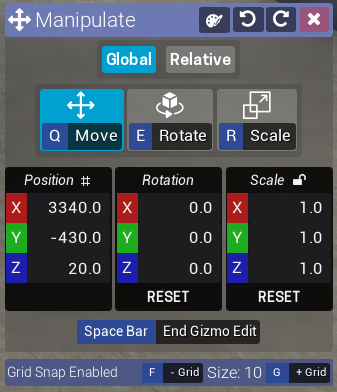
Something like this is something I would love being added.
Also, because grid snap is usually bound to E and Rotate is using that key, I suggest just adding it’s own dedicated button, maybe something like the scale button’s lock icon.