i cant find any more server and join help plz… (i unistall and install the game from the hdd to ssd…i check the cache from the steam…i desactivate the firewall, i open the port 7777 in my router, i open in “administrador”, the game is update and sorry the bad english)
#The match you are trying to join is running an incompatible version of the game. Please try upgrading your game version.
It looks like the servers you are trying to join aren’t official (it’s worth noting that there are an unusually small number of servers in your list). This isn’t bad, but it does mean that they might be running an out of date version of TU (hence why you can’t join them). Other people have had problems with servers not showing up before, but I’m afraid I can’t help you with that.
Look the version is 0.1.9.0, build 1569907 my friend can join the servers and have same version …
But i can fix this bug … (after almost a month xd) … I download app to hide the vpn … is temporaryy solution and very lag
I have the exact same issue actually, I’m considering just refunding to be honest. I’ve seen others report this here and on steam forums and still no response about it.
This issue is exactly what @Arkive86 said. The server that you’re joining is running an older version of the game and has to be updated. Official servers are always up to date.
Is your issue not being able to see Official servers? If that’s the case, that’s about connection with Steam servers. For that, Steam’s networking help guide could help: Steam Support :: Troubleshooting Network Connectivity
I’m able to play ANY other game that requires me to be connected to these servers perfectly fine. I’ve tested many different things. I’m guessing it’s an issue within your game that you’ve over looked, but I could definitely be wrong.
I can play any of the game modes, connect condos, but not connect to any plaza servers or see official servers at all.
On a side note when trying to get things to work I found a new server pop up along with those with a vulgar name.
Can you see the servers with the Steam browser?
Open up your Steam browser and go to:
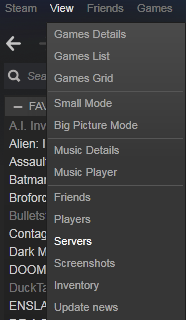
select Tower Unite from the drop down
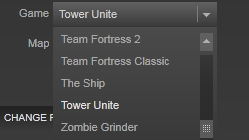
And then you should see the servers populate like this:
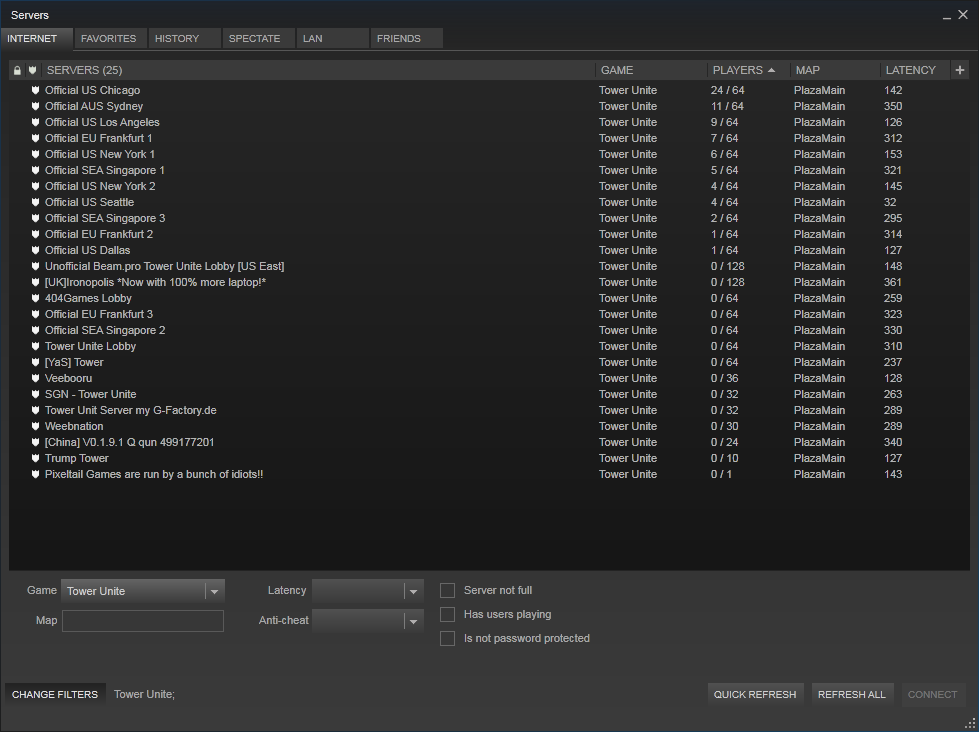
If this isn’t working, then this is an issue with something with your firewall or ISP. Our game uses the exact same method as the Steam server browser.
I’m guessing it must be an issue with my ISP because I turned off my firewall briefly just to see try to see servers and still nothing.
Any idea’s on how to resolve this? Should I contact my ISP? Otherwise I’m guessing I will sadly refund my purchase being unable to experience the full game.
![]()
What is your ISP, if you don’t mind sharing? Maybe it’s a regional block?
My ISP is Shaw, residing in Canada Ontario.
I would try rebooting your modem/router to reset your IP, or contacting your ISP to reset your IP.
Could make it work again, not entirely sure, but I would try it.
I reset but no change, I appreciate the attempt though thank you.
I’m not sure why this solution worked. But have you tried using a free VPN like “hotspot shield” to see if it works for you?
You’re asking me to use a third party program just to run another program properly.
No thank you.
Well i mean, if it did work it would help determine if the problem is your ISP. i didn’t expect for you to play the game with a VPN all the time. just wondering if masking your ISP would do anything.
To sate your curiosity I tried Hotspot Shield, it did fix the issue. So it’s obvious my problem with the game is simply my ISP. That is saddening.
Thanks. That really is saddening to see . I don’t get why any ISP would do that. Sorry i couldn’t be of anymore help to you.
Contact your ISP if you haven’t yet, and request them to allow the necessary ports.
If they refuse to open them for you, I would highly consider changing ISP assuming that is a viable option for you.