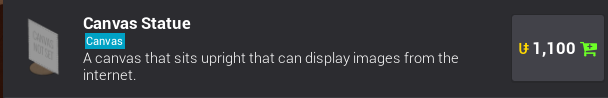I was in a condo earlier today and I saw the guy had a bunch of canvas(s?) around but instead of the normal squareness to them, they looked like cardboard cutouts/standees of people. I was wondering how he/she managed that…anyone got any ideas?
it’s probably a separate item called a Canvas Statue which I think you can buy from Rob’s Imports? It’s also possible to have cut outs with normal canvas objects by changing the material to the far right one (poster?). I’m at work right now so I can’t check but those are two ways you can have cut out images appear.
I have that item but I still can’t make images look like standees.
I have that item but I was unable to figure out how to make it look like a standee…I was using the statue one.
You need to use an image with a transparent background in order to make it look like a standee.
Ok figured it out…has to be a png image with a transparent background…the ones I was using with just a transparent background were actually jpeg images!